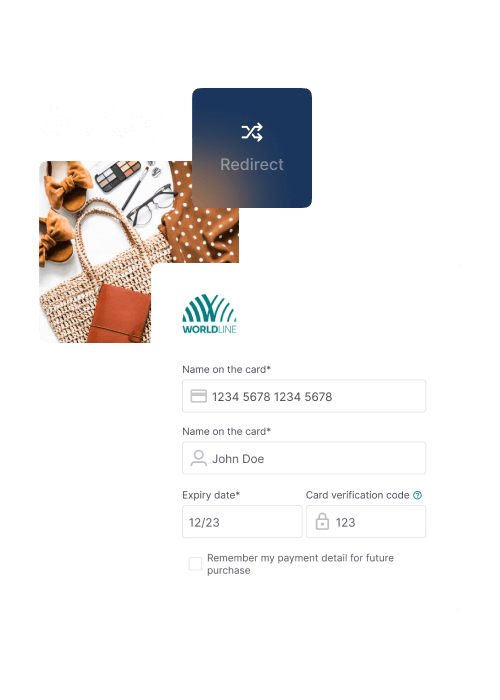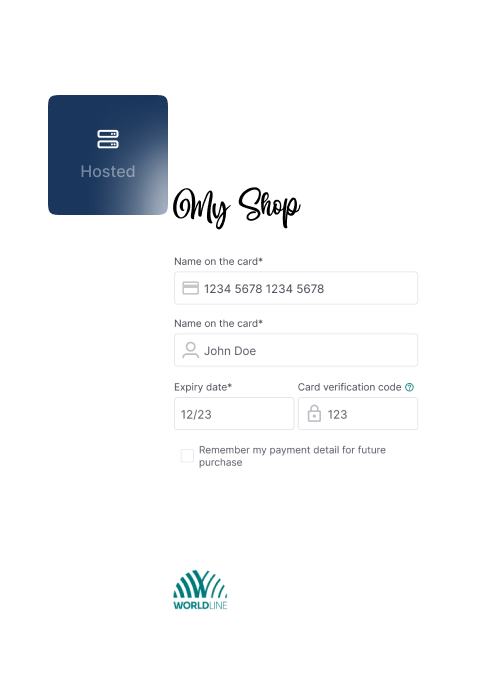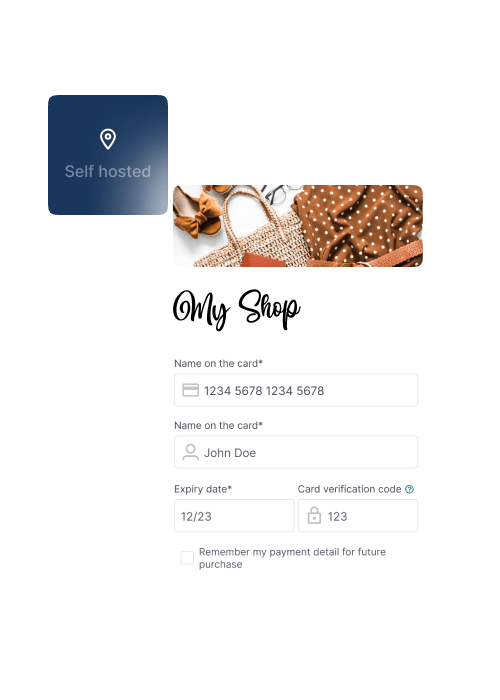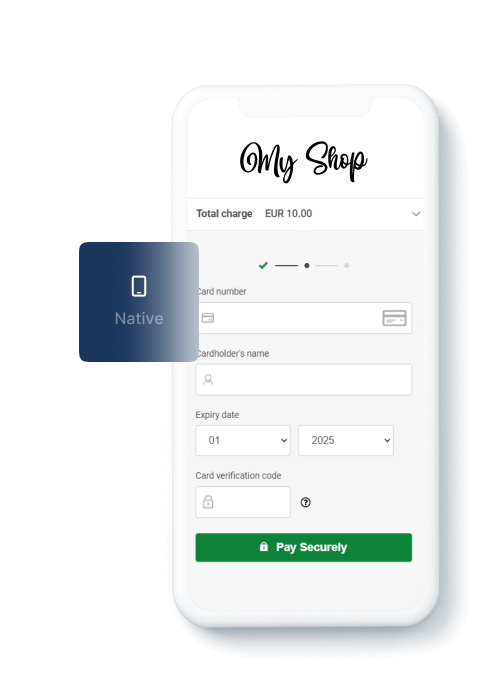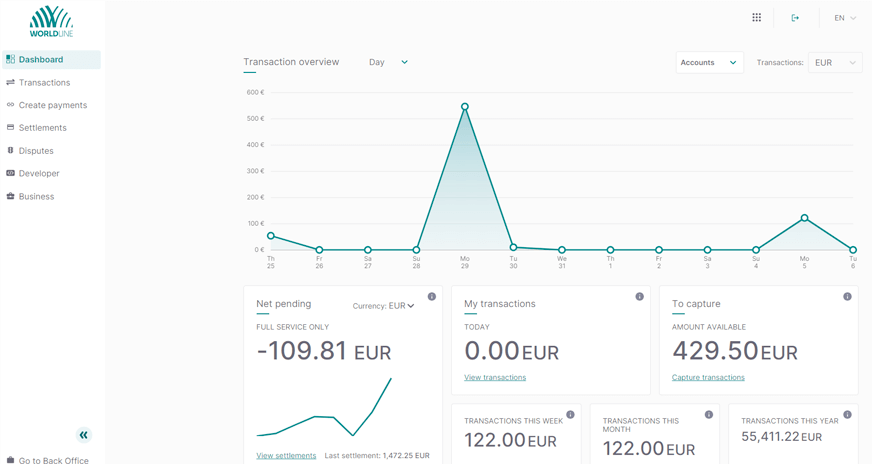Let's get you up and running.
So where do you start? We advise you to reflect on how you want to link your webshop with our platform. We will help you make the right choice by guiding you through our getting started guide.
Get started Migrate to Direct
1. Create test account
Getting started is easy. In just a few simple steps, you can create a test account to explore our payment solutions and experience seamless transactions. Let's begin.
Sign up2. Setup your integration
Now choose the payment methods that appeal to your customers most and the integration mode that fits your ordering system best. Thanks to our platform’s wide range, you will quickly find what you need.
Choose your integration method
Payment methods
Whether your customers prefer to pay with cards, digital wallets, bank transfers, gift cards etc. – you name it –, we got you covered. Discover our steadily growing range of payment methods.
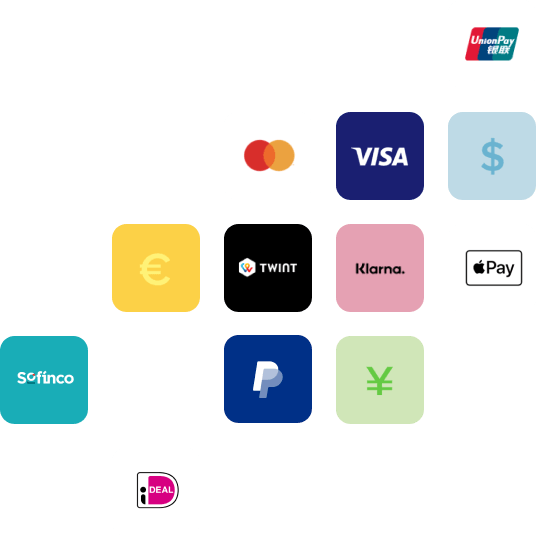
3. Test your integration
Before you go live, you want to be sure about how our platform works and how to process feedback received for processed transactions.
Learn more- Outcomes when using one of our specific services
- Fraud-related cases
- Various 3-D Secure scenarios
- Successful, declined and uncertain transaction results
4. Setup production account
Set up your Merchant Portal to get your business up and running.
Migration of your old platform?
We at Worldline are yearning to offer you the best online payments technology. If you are working with our classic solution, you might want to switch to our new API “Direct”. It offers state-of-the-art tools that will make your online business thrive.
Migrate to Direct- Support for payment methods on local and international markets
- A powerful REST API
- Manifold features and tools to support your business model and to optimise your customers' payment experience
5. Excel in your online business
Once all steps are completed and you are happy with testing, you are ready to go live and start doing online business with us!
Create new accountMake use of one of the many advanced features
We support a multitude of advanced features, so have a look! Find a small selection of these underneath:
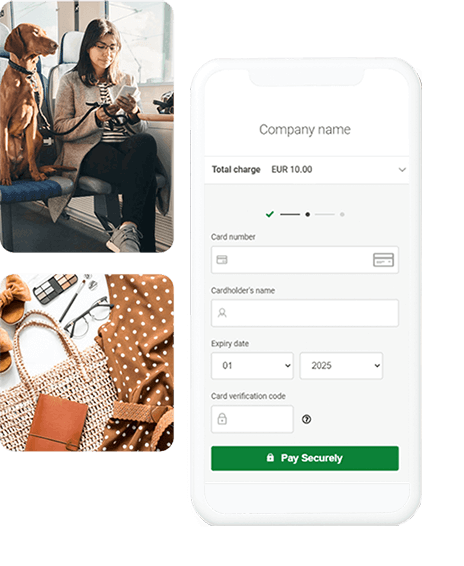

Template builder
This tool enables merchants to create custom payment pages using a pre-built template. It can be particularly helpful if you want to offer a consistent checkout experience across different devices or platforms, as it allows you to easily customise the look and feel of your payment page and see the result on the fly.

API explorer
An API explorer is a user-friendly interface that allows merchants to test Direct's API endpoints and see the responses in real-time. It can be particularly helpful for developers who are new to a our Direct API, as it provides an intuitive way to experiment with different parameters and payloads.

API reference
An API reference provides detailed information on the available endpoints, parameters, and responses for the Direct API. It is an essential resource for developers looking to integrate the services into your own applications.
We hope we helped you out, if not
Check our glossary
The online business works with various industry terms, and sometimes they need explaining.
View glossary