Create test account
1. Introduction
A great way to get to know our service is to sign up for a test account. With a test account, you can test completely for free!
- Try any of our payment methods
- Process transaction with our integration modes
- Get to learn our manifold services
and many more things right away.
As our test environment process all of your requests just like our live environment, you can
- Simulate any scenario or use case of your everyday business
- Optimise your customers’ payment experience with absolutely no financial impact
- Experiment with all our platform’s features
at your own pace before you go live.
Setting up a test account is quick and easy. Just go through this page, and you are all set!
2. Create test account
To create a test account, follow these steps:
- Go to our test creation portal
- Fill in all mandatory fields (marked with an "*") and click on "REGISTER"
After a few moments, you will then receive two e-mails containing
- A one-time password for your first login (Subject of the e-mail: "Your password for your test account TEST")
- The unique name of your account (the so-called "PSPID") you defined on the test creation portal in field "Choose your login name (PSPID)". Subject of the e-mail: "Confirmation of your registration as a test merchant with PSPID XXXX TEST"
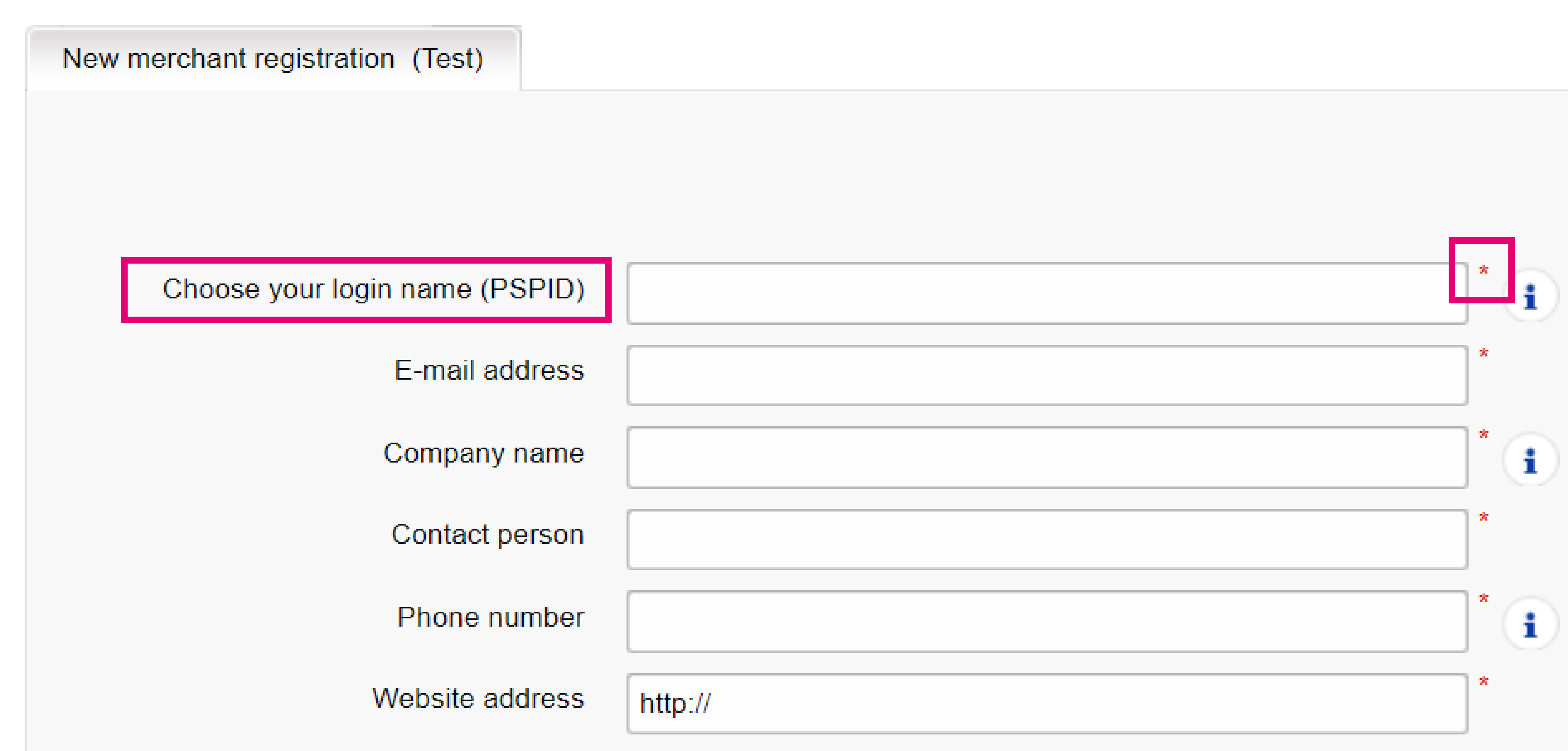
Once you have received these e-mails, it is time to set up your account!
- You have not received any of these e-mails? Make sure to check you spam folder!
- Make sure to remember your PSPID anytime, as you will need it on a regular base for logging in to your account and for transaction requests via any of our integration modes
4. Use test account
Now that you have you account ready, you can finally use it!
Essentially, this means that you link your payment infrastructure/webshop to your test account. The best way to do is to implement one of our integration modes via
All our relevant documentations feature detailed instructions and working code samples to ease your integration efforts.
Make sure your solution
- Targets the test endpoint for all your server requests
- Implements the test credentials (PSPID, API key and API secret) in your source code
- Uses our test cases and follows the instructions form the "Testing" tab for the respective payment product documentation
As soon as you are done testing, you can enroll for a live account.
5. Go live
If you want to start processing live transactions, contact us! We are glad to
- Help you to seamlessly convert your test account into a production account
- Make a contract offer that suits your business model
Make your business thrive with our flexible, versatile, and state-of-the-art solution!